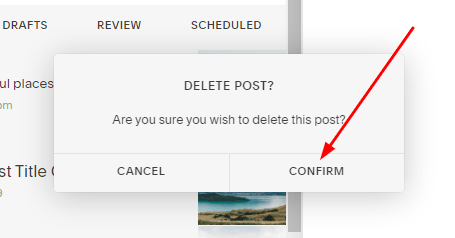In this post
How to Add Blog Post?
First you access Pages
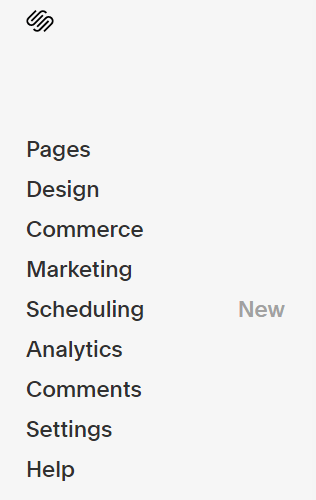
Continue to click on the Blog Page (the page that has a pen icon). If you don’t, create a new blog page
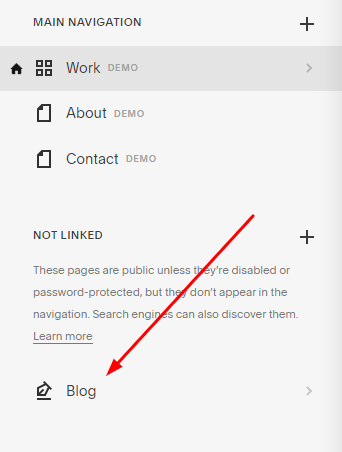
Click plus (+) icon to add new blog post
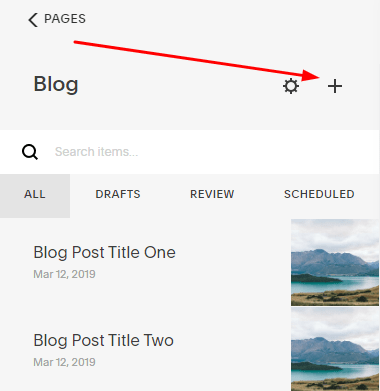
Enter Post title, content
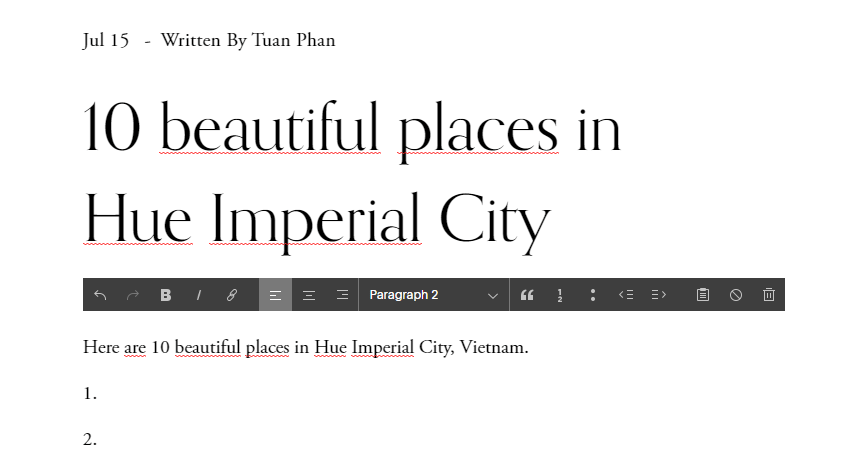
Then click Done > Save > Publish
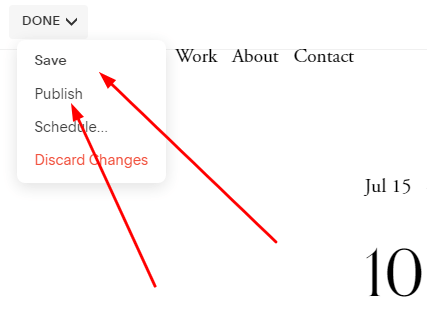
How to Add Blog Post Featured Image (Thumbnail image)?
To add blog post featured image, click Gear icon (top right corner)

Click Options > Add Image. You can also use Unsplash Image by clicking on Search for images
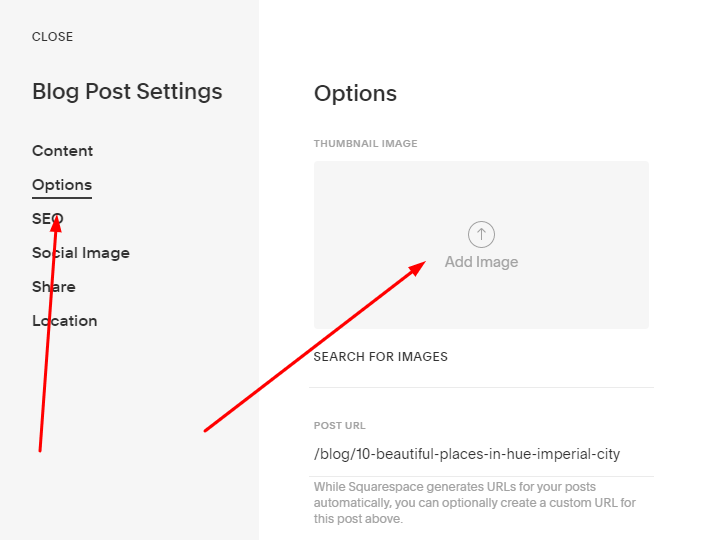
and Save
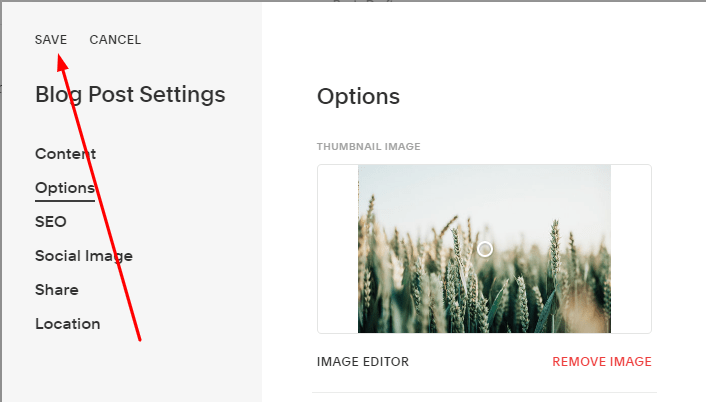
How to add Post Tag/Category?
To add post tag/category, click Gear icon (top right corner)

Select Content > Tags or Categories
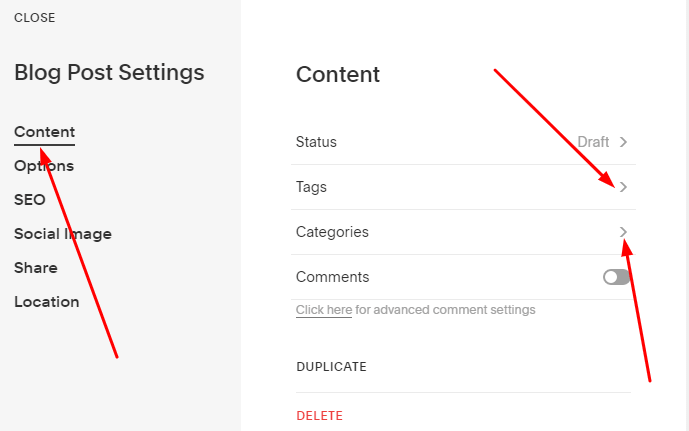
Enter Tags, If you want to insert multiple tags, after finishing typing the first tag, press the comma, then type the next tag (Do same for category)
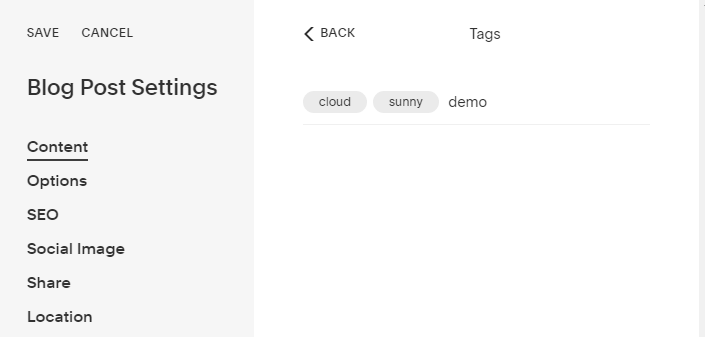
and Save.
How to Enable/Disable blog post comment?
To enable/disable blog post comment, click Gear icon (top right corner)

Select Content > Click switch button on Comments.
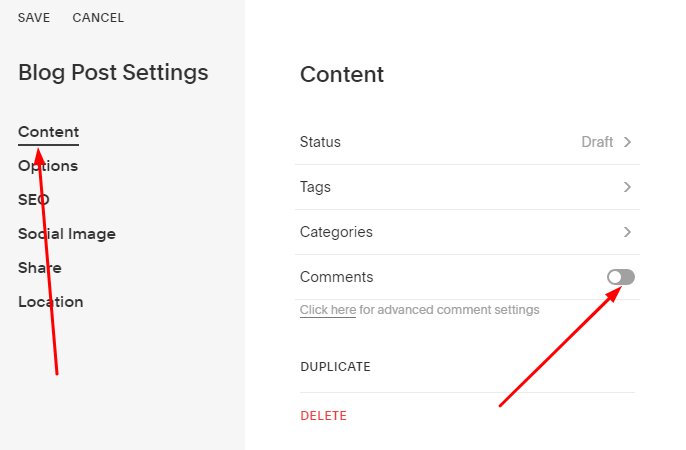
How to add Blog Post Excerpt?
Excerpt is a short description under post title in blog post list page.
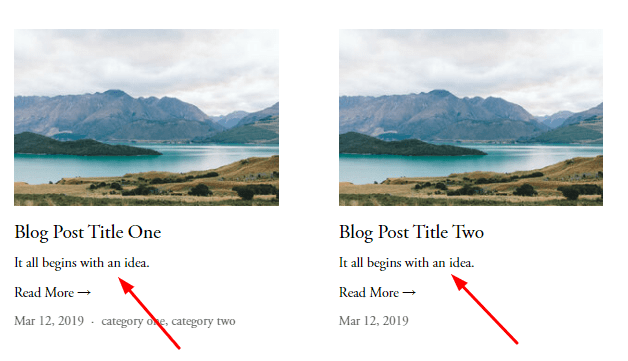
To add excerpt, click Gear icon

Select Options > Enter text in Excerpt > Save
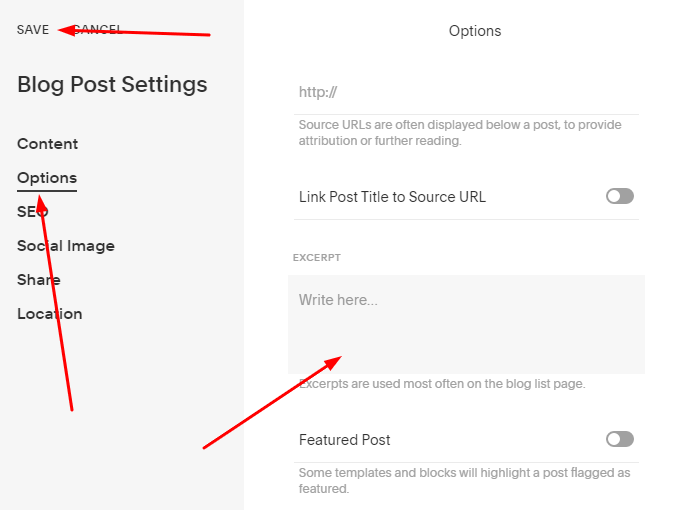
How to delete a blog post?
Hover on a blog post > Click Delete
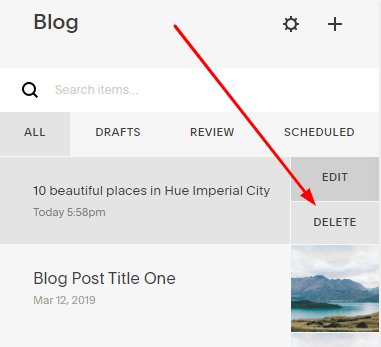
Click Confirm