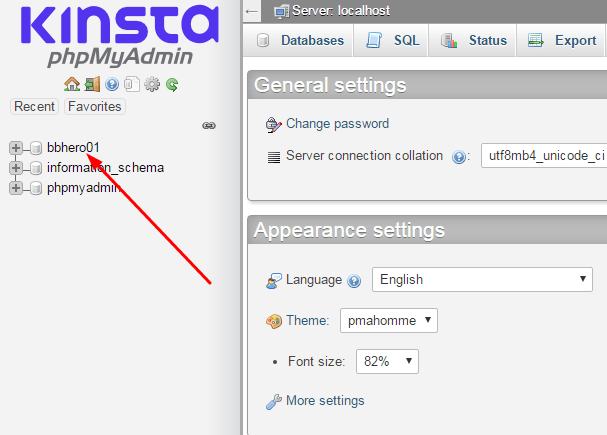I usually go to phpMyAdmin to change user password, change the Site URL … and do many other things.
So how to access phpMyAdmin when using hosting in Kinsta Hosting?.
Step 1. Log in to Kinsta
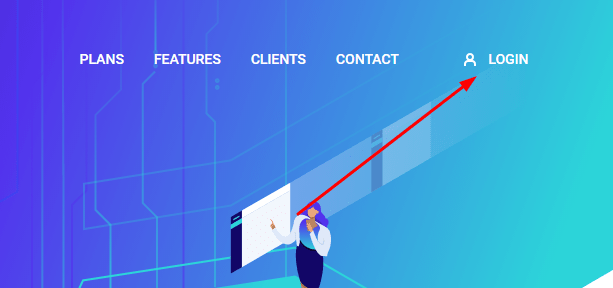
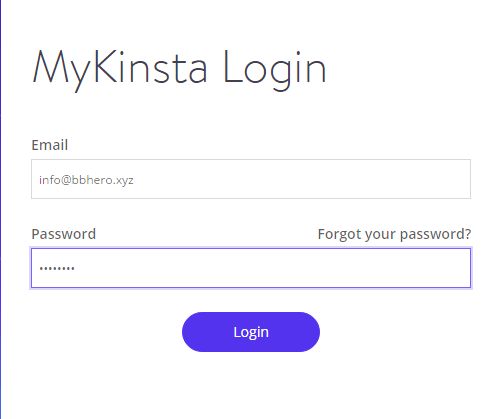
Step 2. Click on Sites > Site Name (which you want to access phpMyAdmin)
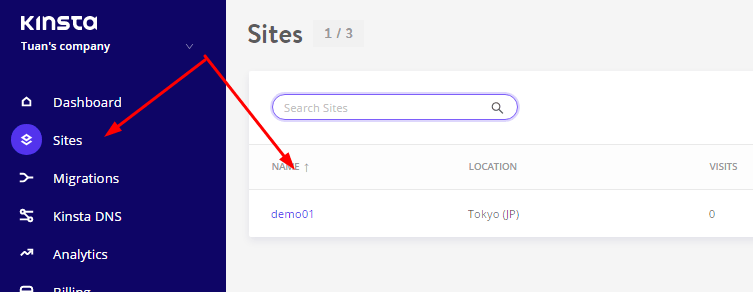
Step 3. Scroll down and click on Open MySQL
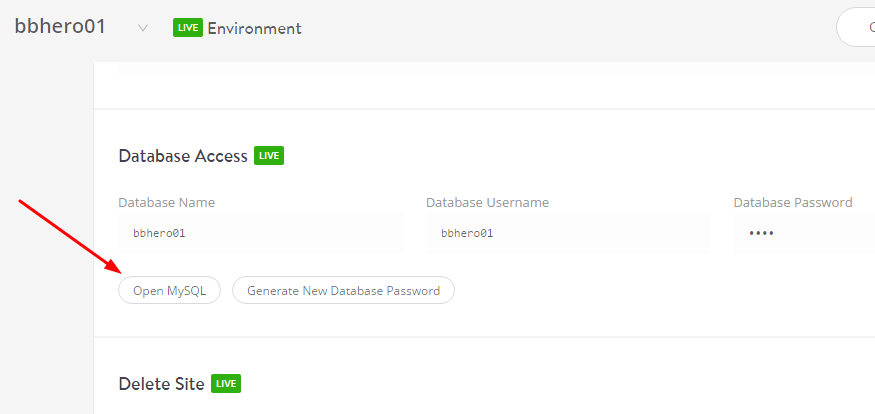
Step 4. Enter Database Username & Password
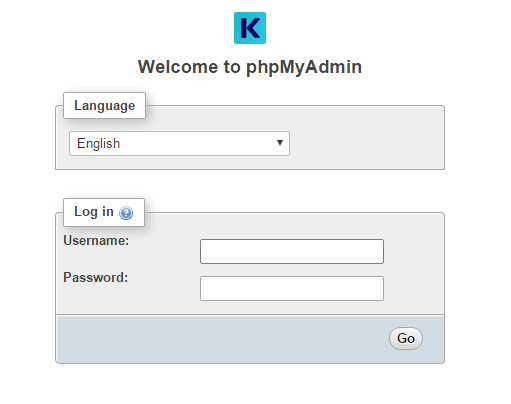
Where to get Database Username & Password?
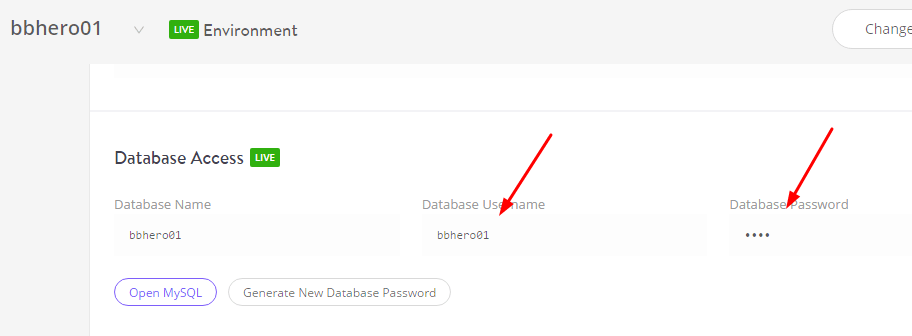
Hover on Database Password > COPY
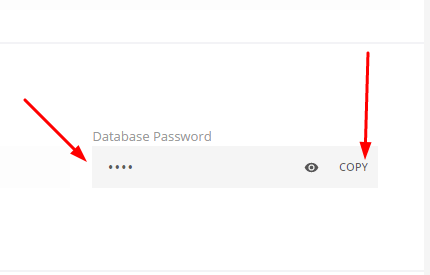
Enter your Kinsta Password
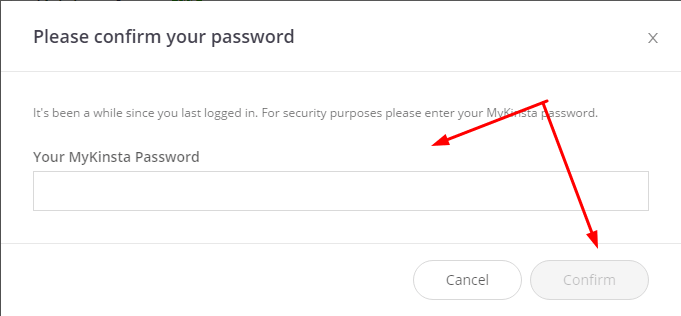
and Hover on Password > COPY
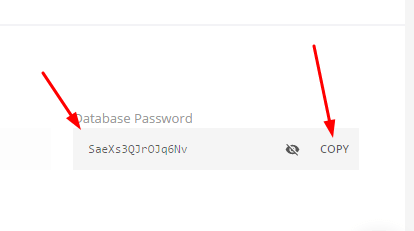
Step 5. Log in and Here is Kinsta phpMyAdmin