To point a Domain Name from Godaddy to Cloudways Hosting, just follow these steps:
Step 1. Check IP address of Cloudways Hosting
Go to Platform.Cloudways.com
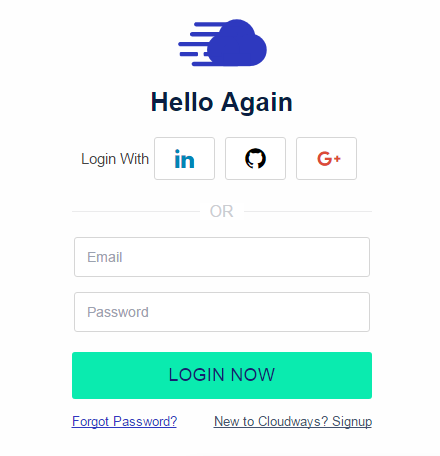
Login Now and click on Servers. And this is IP address of your hosting.
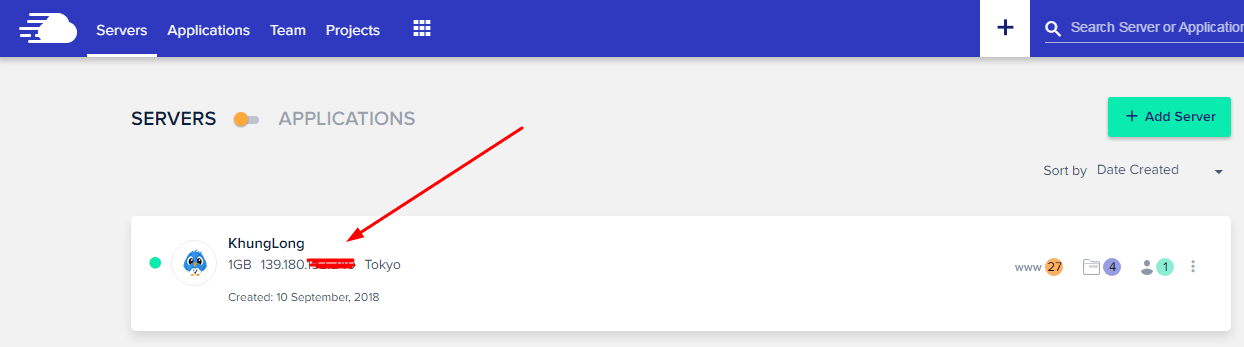
Step 2. Go to Godaddy
and click on Sign in > Sign in
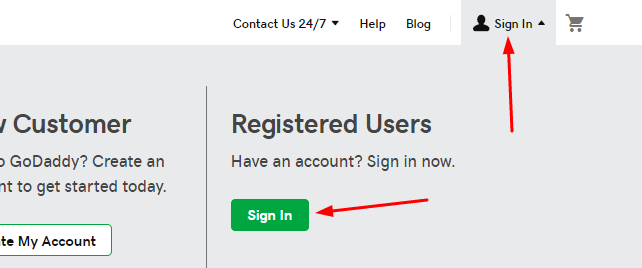
Step 3. Fill your Username and Password
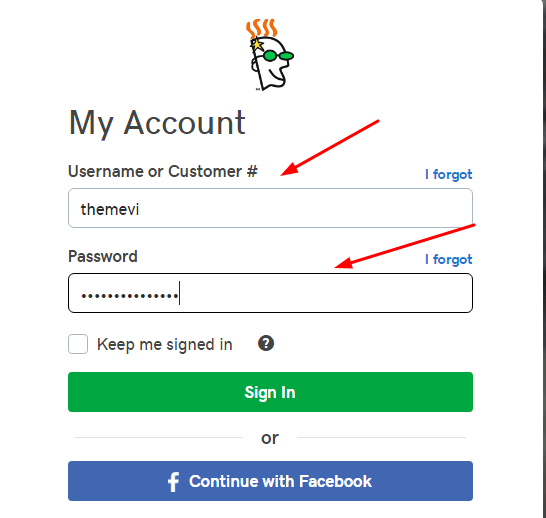
Step 4. Click on DNS
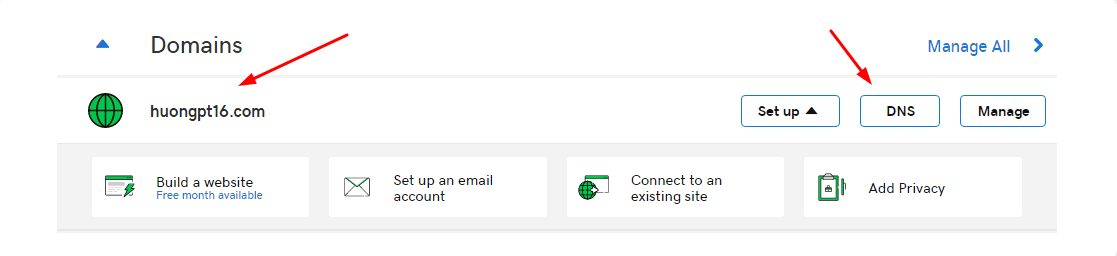
Step 5. Point Godaddy Domain Name
Click on “Pencil” icon
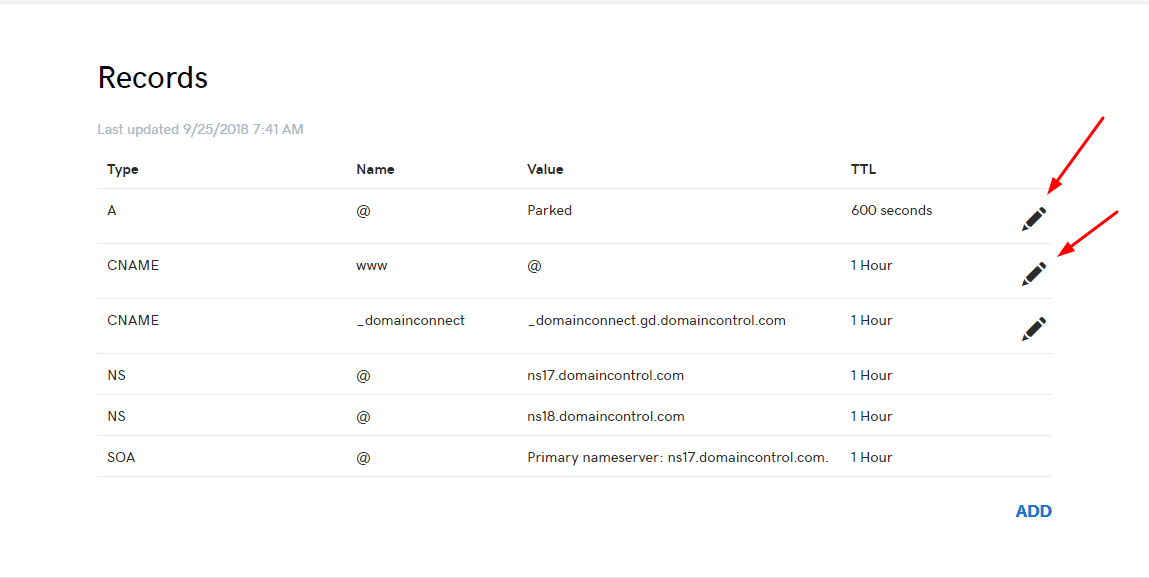
With Type A, you need to fill:
- Points to: IP Address of Your Cloudways Hosting, ex: 192.168.0.01
- Host, TTL và Seconds: Leave Default
then click Save
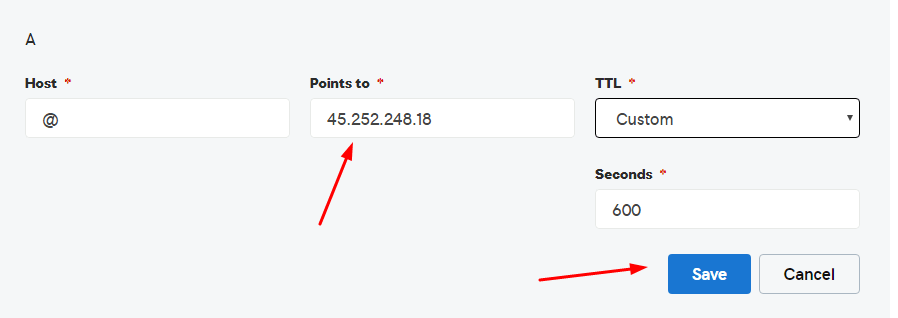
With Type CNAME
- Points to: Enter your domain name, ex: beaverhero.com, example.com,…
- Host, TTL: Leave Default
then click Save
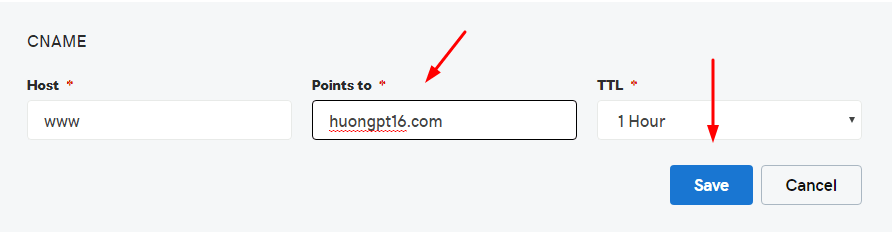
It takes 5 minutes to 24 hours to complete.
This does not work. Adding in the domain name to the CNAME section of GoDaddy and clicking save sends out an error message.
Hi. Sent to your email.
Didn’t work. It won’t save it as the domain.
Hi. Sent to your email.
yes it is work but when we write domain name in godaddy cname it has change into @ but it is also work for me and website takes more than 12 hours to updates. but it is work. thanks for your information.