How to Move Product Category Description to Bottom of the Page in WooCommerce Category Page?
In this post
1. Install and Activate Code Snippets Plugin
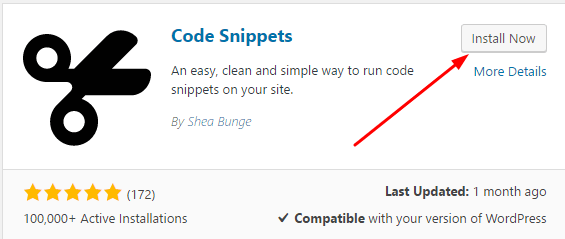
2. Add New Snippet
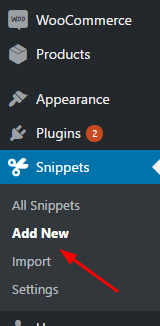
3. Show Description to WooCommerce Product Category Page
First you need to display Description to the product category page. (Some themes have hidden the description, so you need to do this).
Copy code
and paste to
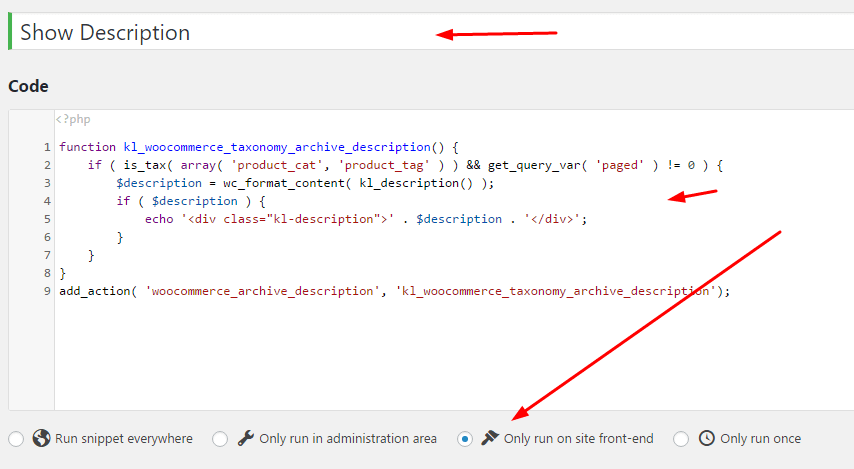
Save changes and Activate
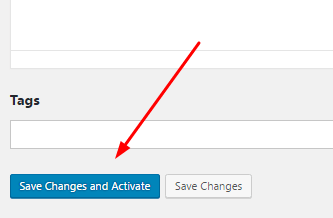
4. Move Description to Bottom
Copy these code
and paste to
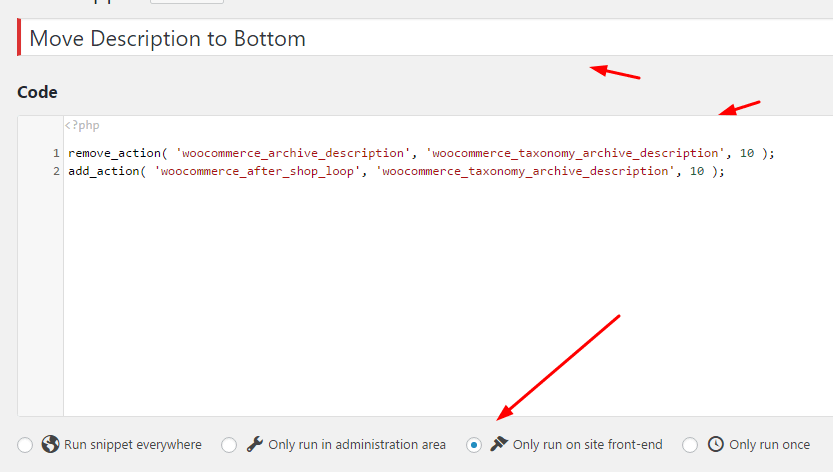
Save Changes and Activate
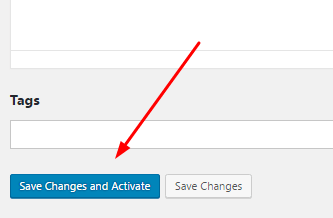
Done!
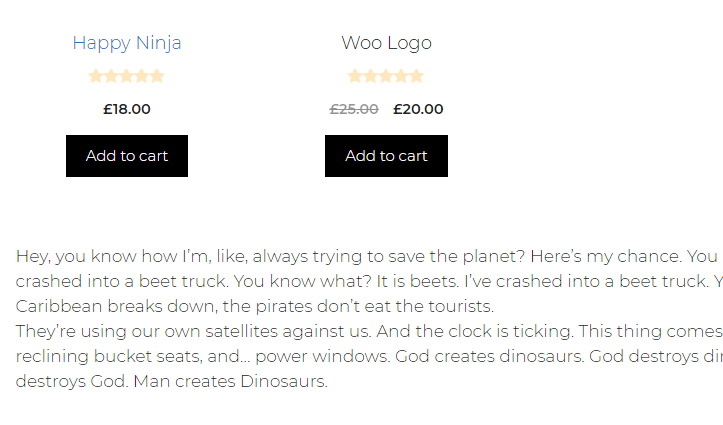
Worked great for me. Thank you so much!!
Wow Thank you so much, this was exactly what I needed.
worked like a charm excellent work thank you
how to content home page shop to bottom?
fast and effective, thank you very much
I was trying different ways to do it and nothing worked. But this worked like magic.
Thank you so much for the solution.